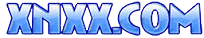-
Dismiss Notice
Hello,
New users on the forum won't be able to send PM untill certain criteria are met (you need to have at least 6 posts in any sub forum).
One more important message - Do not answer to people pretending to be from xnxx team or a member of the staff. If the email is not from forum@xnxx.com or the message on the forum is not from StanleyOG it's not an admin or member of the staff. Please be carefull who you give your information to.
Best regards,
StanleyOG.
-
Dismiss Notice
Hello,
You can now get verified on forum.
The way it's gonna work is that you can send me a PM with a verification picture. The picture has to contain you and forum name on piece of paper or on your body and your username or my username instead of the website name, if you prefer that.
I need to be able to recognize you in that picture. You need to have some pictures of your self in your gallery so I can compare that picture.
Please note that verification is completely optional and it won't give you any extra features or access. You will have a check mark (as I have now, if you want to look) and verification will only mean that you are who you say you are.
You may not use a fake pictures for verification. If you try to verify your account with a fake picture or someone else picture, or just spam me with fake pictures, you will get Banned!
The pictures that you will send me for verification won't be public
Best regards,
StanleyOG.